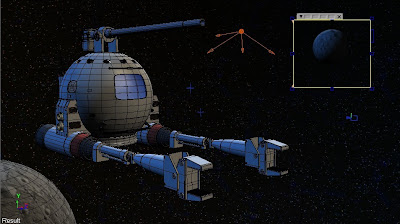Subject-motivated, where the camera follows a moving subject or adapts to a changing composition. Relatively passively, it adapts to keeping a subject in view.
Search-motivated, in which the camera’s “mind” actively pursues a logic of inquiry or expectation. This mode probes, anticipates, hypothesizes, interrogates, and even goes ahead of the action.
Refreshment-motivated, in which the camera simulates the human tendency to look around when we run out of stimuli.
Camera movements generally have three phases:
Initial composition (static hold making an initial statement fefore the camera begins movement).
Movement (with its particular direction, speed, and even its subject to follow, such as a moving vehicle).
Concluding composition (static hold after the movement, making a concluding statement).
Camera movements from a static position
These include turning, looking up and down, and looking more closely.
Pan (short for panoramic) shots occur when the camera pivots horizontally, mimicking the way we turn our head to scan a horizontal subject like a landscape or bridge. Direction of travel is indicated as "pan left" or "pan right".
Tilt shots are similar, but the camera pivots vertically to reproduce the action of looking up or down the length of a vertical subject like a tree or tall building. Direction of travel is indicated as "tilt up" or "tilt down."
Zoom in or out is made with a lens of adjustable focal length. Zooming gives a forward or backward impression of movement, but picture perspective actually remains identical. This is because the size proportion between foreground and background objects stays the same. For perspective to change, the camera itself must move.
Traveling camera movements
Camera movements generally have three phases:
Initial composition (static hold making an initial statement fefore the camera begins movement).
Movement (with its particular direction, speed, and even its subject to follow, such as a moving vehicle).
Concluding composition (static hold after the movement, making a concluding statement).
Camera movements from a static position
These include turning, looking up and down, and looking more closely.
Pan (short for panoramic) shots occur when the camera pivots horizontally, mimicking the way we turn our head to scan a horizontal subject like a landscape or bridge. Direction of travel is indicated as "pan left" or "pan right".
Tilt shots are similar, but the camera pivots vertically to reproduce the action of looking up or down the length of a vertical subject like a tree or tall building. Direction of travel is indicated as "tilt up" or "tilt down."
Zoom in or out is made with a lens of adjustable focal length. Zooming gives a forward or backward impression of movement, but picture perspective actually remains identical. This is because the size proportion between foreground and background objects stays the same. For perspective to change, the camera itself must move.
Traveling camera movements
These occur when the camera moves through space- up, down, forward, sideways, backward, or in a combination. Traveling camera movements impart a range of kinesthetic feelings associated with walking, running, approaching, climbing, ascending, descending, retreating and so on.
Craning (up or down) is a movement in which the camera is raised or lowered in relation to the subject. The movement corresponds with the feeling of sitting down or standing up- sometimes as an act of conclusion, sometimes to acquire a better sight line.
Dollying, tracking, or trucking are interchangeable names for any horizontal camera movement through space. In life, our thoughts or feelings often motivate us to move closer to or farther away from that which commands our attention. We move sideways to see better or to avoid an obstacle in our sight line. Associations with this sort of camera movement include walking, running, riding a bike, riding in a car, gliding, skating, sliding, sailing, flying, floating, or drifting.
Crab dollying is when the camera travels sideways like a crab. The equivalent is accompanying someone and looking at them sideways as you walk.
Reference:
Rabiger, M. (2008). Directing Film Techniques and Aesthetics. The Oxford: Elsevier.










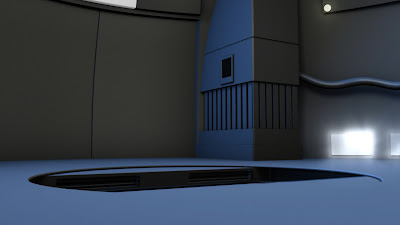
 at a point
at a point  on a surface with normal
on a surface with normal  can be computed by integrating the
can be computed by integrating the 
 is the
is the  and one otherwise, and
and one otherwise, and  is the infinitesimal
is the infinitesimal  is often generated, which points in the average direction of unoccluded samples. The bent normal can be used to look up incident
is often generated, which points in the average direction of unoccluded samples. The bent normal can be used to look up incident